Working with objects
![]()
To be able to use objects in a proper manner you should understand this concept that is the fundation of photocomposition within Photonyx.
OK. This is an image editing program geared toward edition of 2D images. But if you're not used with the concept of multi-level images you should consider a photonyx object not only as a single image but as a pile of objects (or images) that lay the ones on the others, thux creating a multi-level image. Simply imagine you have a top view on this image that is laying on your desktop.
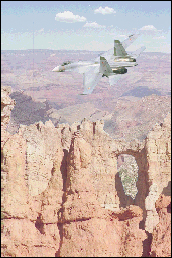 Here is an example of a
multi-level image. There are 3 objects that compose this image. In the example above rocky
mountains have been added to the front of the image as well as a pretty airplane. The
plane is the top most object (=object pretty plane) the "valley" is the
background and the "front mountains" on the front is the object that is stuck in
the middle. The top down object on your project is traditionnaly called the background.
But this concept as no more particular utility within Photonyx because you can edit the
background as any other object.
Here is an example of a
multi-level image. There are 3 objects that compose this image. In the example above rocky
mountains have been added to the front of the image as well as a pretty airplane. The
plane is the top most object (=object pretty plane) the "valley" is the
background and the "front mountains" on the front is the object that is stuck in
the middle. The top down object on your project is traditionnaly called the background.
But this concept as no more particular utility within Photonyx because you can edit the
background as any other object.
Composition of the objects that are part of this image is made in this way :
- Objects are only composed 2 by 2.
- Each object is composed with the one laying exactly under itself in the pile.
Thus to be composed with what lays under, the result of the composition of the underlaying objects must be calculated first. Composition of objects start from the bottom (as represented by the pink arrow). In this concrete example the composition of the background and the "front mountains" is calculated first and only afterwards this "flattenned object" will be blended with the top most "airplane".
- Result = (Background composition object1) composition object2
This equation may helps you to understand if I tell you that sometimes the mathematical formula for composing image is very complicated and these calculation require an order !
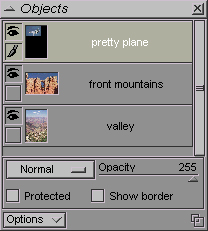
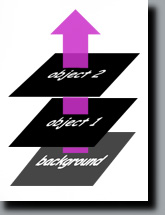
![]() This is often a source of
great confusion because you seem to "see" objects from the top. Like if they are
the ones laying over the others ... and that's right. Thinking like that will help you to
work on intuitively with transparency masks. But you should be aware that this is not the
way the computer understands the image, neither the way it calculates the result of the
photocomposition.
This is often a source of
great confusion because you seem to "see" objects from the top. Like if they are
the ones laying over the others ... and that's right. Thinking like that will help you to
work on intuitively with transparency masks. But you should be aware that this is not the
way the computer understands the image, neither the way it calculates the result of the
photocomposition.
What possibilities come with object concept in image editing ?
First of all you can compose new images by merging existing ones. This action that is called photocomposition is one of the more powerful inside photonyx. Once you open a Photonyx project you can add as many new objects (and thus images) as you want.
You have control on the way these layered-images are composed :
- opacity (and thus the transparency he he !)
- transparency mask (alpha channel) of the masks
- blending modes for specifying the calculations that are applied when merging objects.
Furthemore you can edit each layer independently of the rest of the project with the whole range of editing tools and effects.
![]()
There are three basic kind of objects within Photonyx (at the moment) :
- "Normal" objects
- Pixel Filter objects
- Type objects (vectorial)
Learn more about the way to use objects within Photonyx from :
the object menu and the object palette.